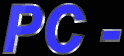

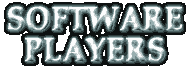
| Players |
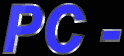 |
 |
|
||||||||
|
||||||||||
This page is devoted to the PC-DVD scene. It contains information about playback of DVD titles on PC's and the creation of "miniDVD's" which are CD-R's with MPEG-2 or MPEG-4 video and AC3 or mp3 sound. Have a look at the following sections:
Software Vs Hardware DVD Playback
When DVD-ROM drives appeared in the computer scene, users would have to buy a "DVD kit" which contained both the drive and a Card that was responsible for MPEG2 Decoding and TV output. Later on, a few programs appeared the "Software DVD players" which would use a fast PC's CPU to decode the DVD Stream. These solution were cheaper, but exhibited inferior quality an even jerky motion due to insufficient processing power.
Now, the Software players have evolved providing even better quality on the monitor than the MPEG2 card solutions, and full frame rate with modern processors. They also come bundled with most 3D cards. The hardware solution remains the best in quality terms but only when it comes to TV output. Also, the MPEG2 card usually provides digital sound output which is not available in most sound cards.
In conclusion, for a serious Home Theater with digital sound and high quality TV, go for a hardware solution even a stand alone DVD player - you can afford it. For the less privileged, carry on reading this page.
CPU - 3D Cards
Generally, a 400MHz+ processor is required and a modern 3D card. Some cards even support DVD Hardware Acceleration which unloads the processor and improves playback performance. Despite what salespersons might claim the only 3D chips supporting DVD Hardware Acceleration are :
ATI Mobility/Rage LT/Rage Pro/Rage 128/Rage 128Pro/Radeon
SiS 300/540/630/6326DVD
S3 Savage MX/Savage3D/Savage4/Savage 2000
Trident 9880/975DVD/985DVD
Intel i810/i810e
NVidia ST Riva 128DV/GeForce 256/GeForce 2 GTS/GeForce 3+
NeoMagic NMG5
All 3D chips released until the end of 2000 who are not on the list (like Voodoo 3, TNT 2 etc.) DO NOT support DVD Hardware Acceleration.
While most of the above cards feature Motion
Compensation, which reduces CPU workload by about 20%, there are some (newer
ones from ATI, like Rage 128 / 128 pro / Radeon) which also feature Hardware
iDCT, a process that reduces CPU usage by as much as 80%.
Apart from workload, there is another factor which is probably important, especially
if you own a fast CPU that does not really need hardware acceleration, and that
factor is quality. I believe the best DVD quality is delivered using the ATI
Radeon (iDCT) and the (quite old) ATI Rage Pro (Hardware MC). The ATI Rage 128
/ 128 pro seemed to be somewhat inferior (more artifacts) under Win 9x/ME, but
with DirectX 8 and driver version 4.13.2490 the quality is again at ATI high
standards. The original ATI cards also feature excellent TV-Out support. The
TV-Out is the weak point for most NVidia cards, so, also considering the fact
that even on a computer monitor they cannot surpass ATI's video quality, I would
not suggest buying an NVidia card as the base for a DVD/Home Theater PC.
Best Software Players
I have tested most Software players with a variety of systems and I have rated the best among them. Below are the four that stand out and prove to be complete solutions for DVD playback. The rating reflects the quality, speed, stability and compatibility of each software.
1)
Cyberlink PowerDVD v2.55
- v3 ![]()
Ratings : Video
90%, Audio 95%, Speed 90%, Interface 100%, Features 100%, Stability 100%
Overall : 96%
This is the easiest to use DVD Player and has
the most attractive and functional interface, which now supports skins. Skins
are not the only addition in v2.5 : subtitle alpha-blending is now supported,
the decoding engine has been improved and now PowerDVD, one of the oldest players,
is considered by many as the ultimate Player.
The video quality is very good, although not as good as Cinemaster or WinDVD.
The audio lacks the clarity and the LFE decoding of ATI / CineMaster, but the
multichannel downmix and the AC3 output work well. The complete feature list
and easy to use, yet powerful interface are appealing to most users. Of course,
as in earlier versions, you still need a fast machine to appreciate DVD titles
at full frame-rate (PII 350MHz+). It supports hardware MC and iDCT although,
in general, PowerDVD does not benefit greatly from hardware acceleration. Also
for GeForce owners there is a special release of PowerDVD 2.5 that supports
GeForce Motion Compensation,
So, if you want to watch DVD' s with your new PIII/Athlon and don' t have an
ATI card, then this is probably software for you.
Version 3 of this popular player has been released, and it does not "feel"
very different to the older version, as the audio/video quality and CPU usage
are similar. But, there is an excellent new feature called "Dolby Headphone".
This feature really works, bringing exciting, surround sound to your humble
headphones.
2)
ATI DVD Player 4 or CineMaster 2000
![]()
Ratings (ATI / CineMaster)
: Video 100/100, Audio 95/95, Speed 100/100, Interface
90/85, Features 80/80, Stability 100/100
Overall (ATI / CineMaster) : 94%
/ 93%
Well, this is the best DVD player for both ATI Rage 128 and Rage Pro cards and for slow systems. The absolute minimum system for decent playback that I can confirm is 266MHz with ATI Rage Pro card and 300MHz without ATI. ATI DVD Player is actually just a front-end for the Cinemaster decoding engine, (a Ravisent Cinemaster front-end also exists, although it is not as good) and the decoder can be upgraded without actually upgrading the player. Even if the player is the fastest, the quality excellent, especially for ATI cards. The sound is also very good, with the best LFE than any other player. Unfortunately, the configuration options available to the user are minimal and everyone using ATI/Cinemaster should have DVD Genie installed as well, since it provides control to all hidden options. I must add that, in contrast to most other software players, the ATI/Cinemaster actually benefits significantly from hardware acceleration (esp. ATI's HMC and iDCT).
Ratings : Video
95%, Audio 90%, Speed 85%, Interface 85%, Features 95%, Stability 100%
Overall : 92%
A good alternative to PowerDVD is WinDVD by InterVideo. This player is slightly slower than PowerDVD. On the other hand, the video quality is probably better. I have only encountered some video quality problems when viewing SVCD format (352x480 or 576 resolution). WinDVD is very stable and overall a balanced product. I strongly recommend a face-lift, since the light gray interface is rather unappealing compared to others (esp. PowerDVD).
Ratings : Video
85%, Audio 90%, Speed 80%, Interface 85%, Features 85%, Stability 90%
Overall : 86%
MGI released a new version of the old Zoran SoftDVD player. The new player is very advanced in comparison to its predecessor, as the video quality does not suffer any major artifacts, but, nonetheless, does not match the quality that PowerDVD exhibits (or ATI/Cinemaster). The most interesting feature of this player is the ability to simulate Dolby Digital sound through headphones. This feature works, but the result is not as good as one might expect. The worst part of this player is its CPU demands. A PIII/Athlon is required to enjoy the movies, and things get worse if Dolby Headphones are used (550MHz+). Also, the player, at least the version I tested, does not support .VOB files. Finally, SoftDVD supports DVD hardware acceleration and this slightly lowers CPU requirements. As a conclusion, if you have a something like an Athlon @ 500MHz or more, try this player for its Dolby Headphone feature.
Ratings : Video
85%, Audio 85%, Speed 90%, Interface 85%, Features 85%, Stability 80%
Overall : 85%
The Xing Player has an even uglier interface than WinDVD. Apart from that, the decoder is very fast, even a little faster than WinDVD (but still slower than ATI - Cinemaster), with very good Direct Show filters, but I find it quite unstable as it does not work well with a few systems I tested. Some rippers also require this software in order for them to work. So, I only recommend it if you have a slow system and you can' t install ATI/Cinemaster. On the side note, Xing' s DVD license was removed when a security leak in Xing DVD player lead to the DeCSS and DoD Rippers. I do not know if the situation changed, but Xing DVD started being bundled with Guillemot cards.